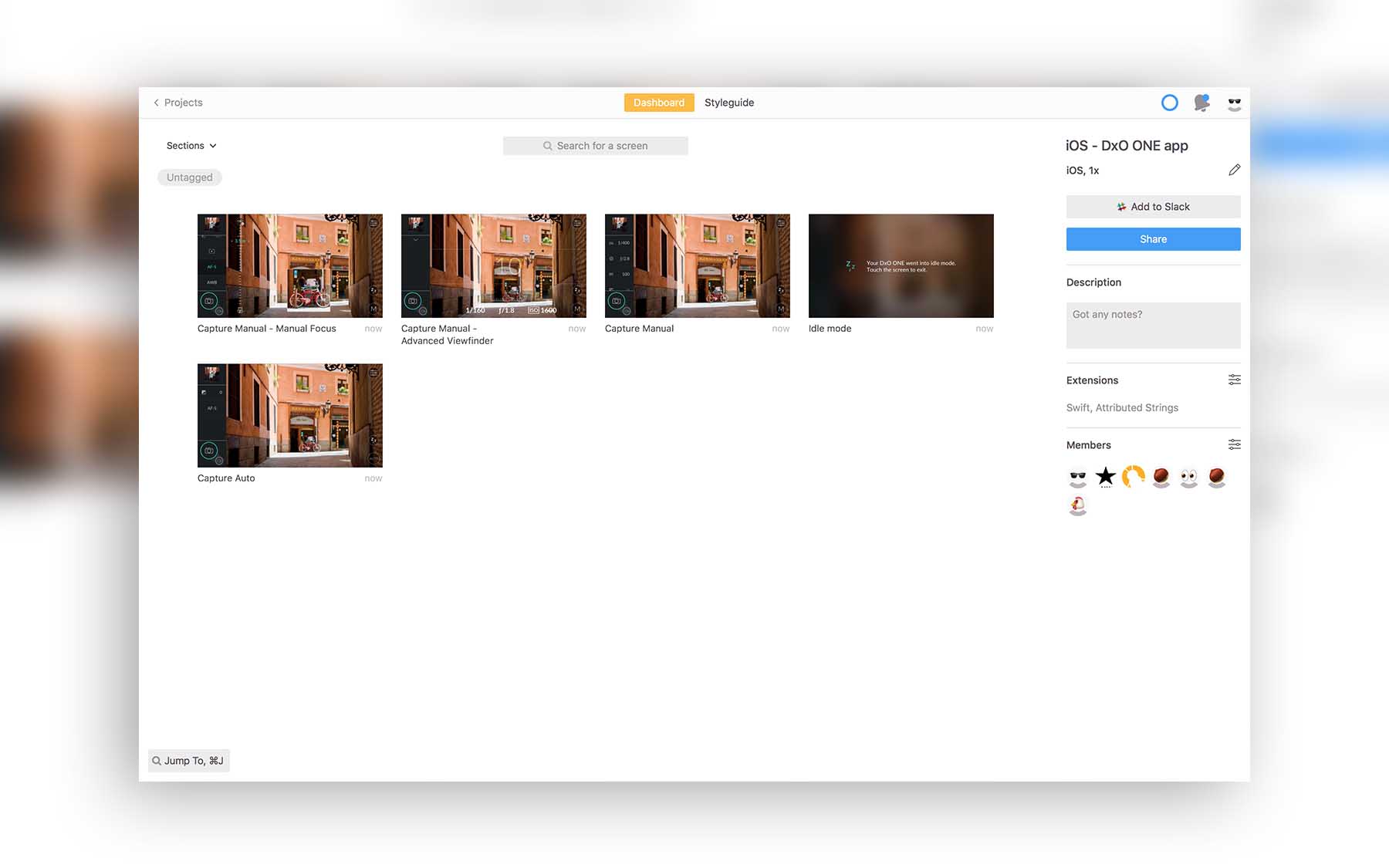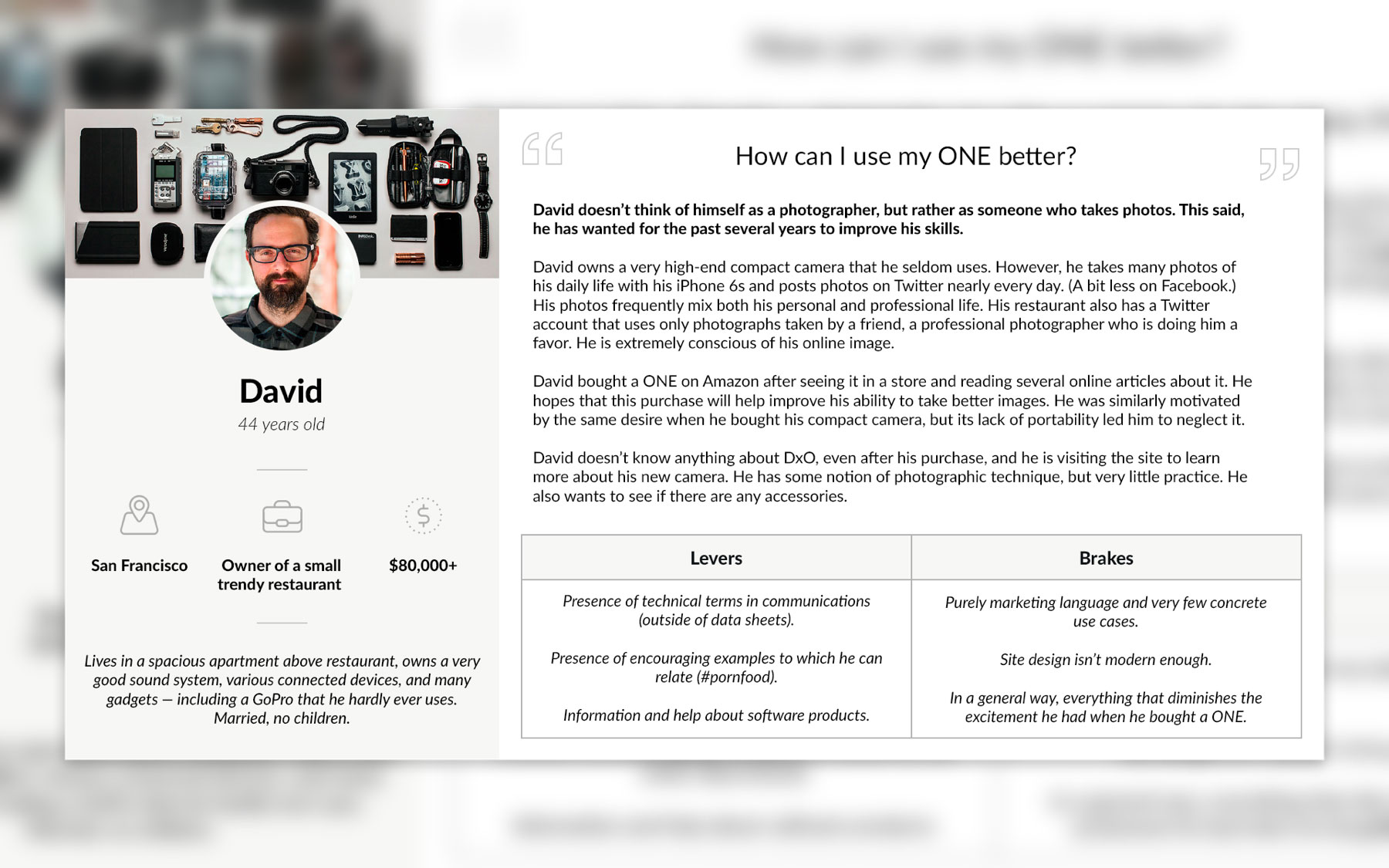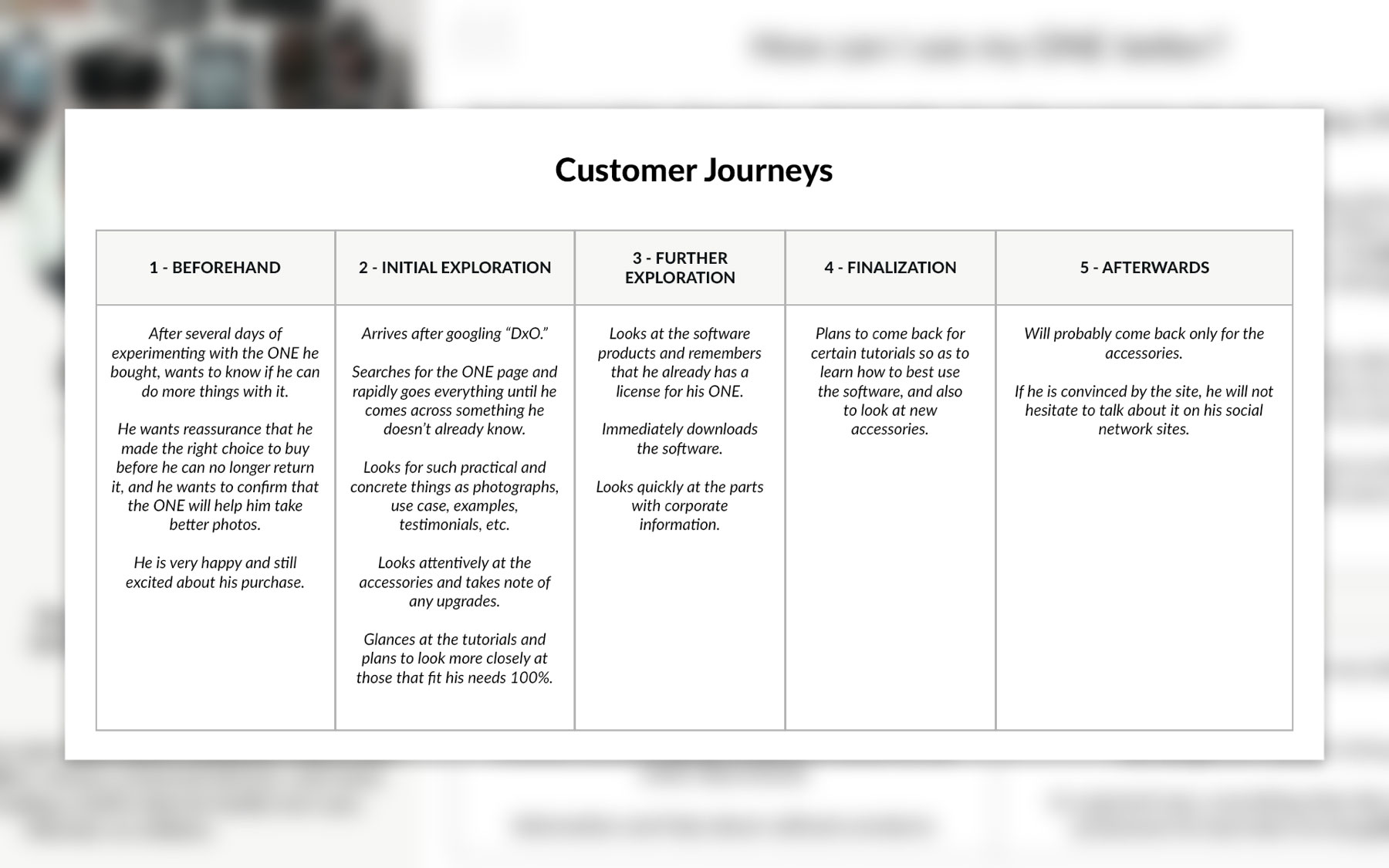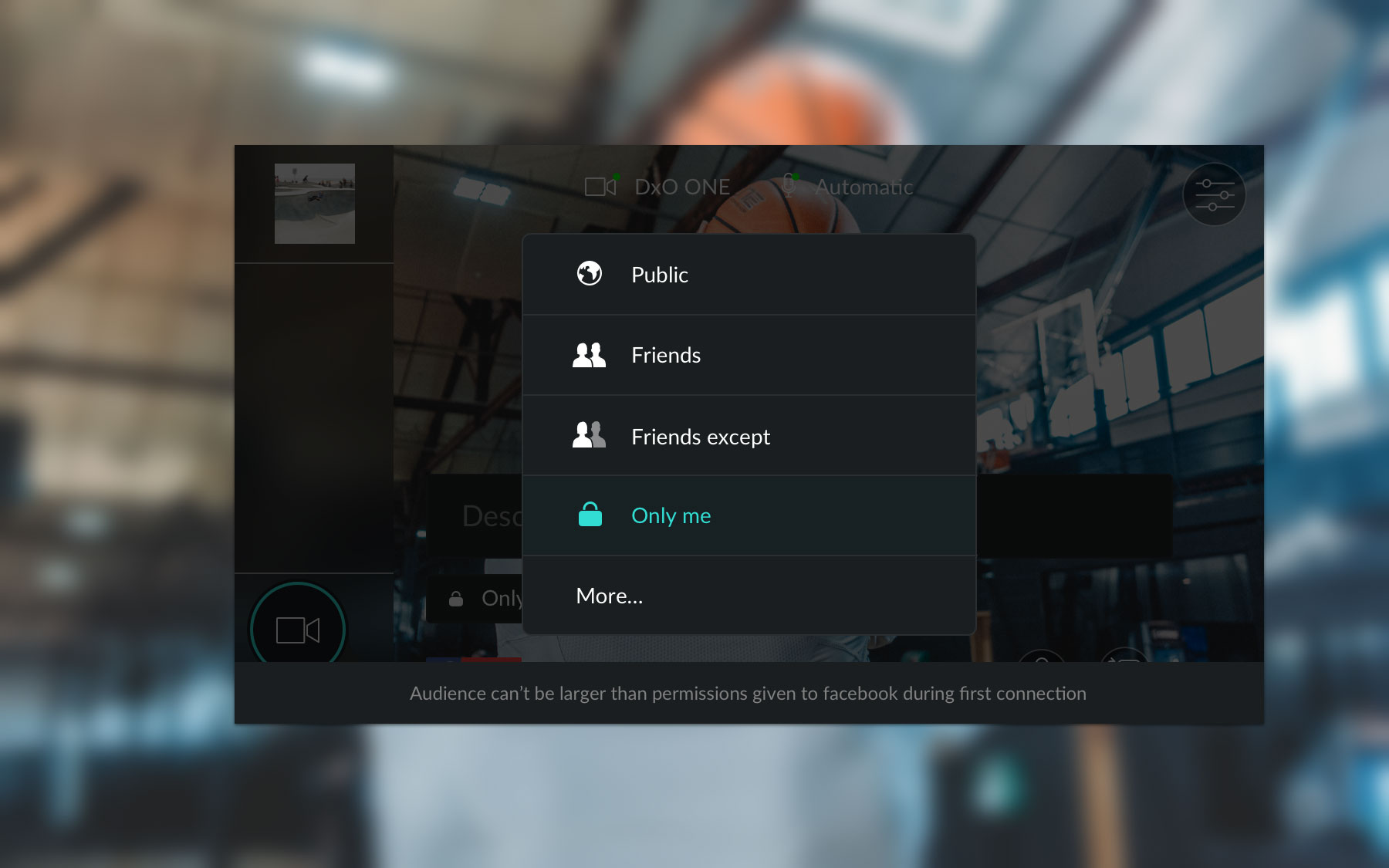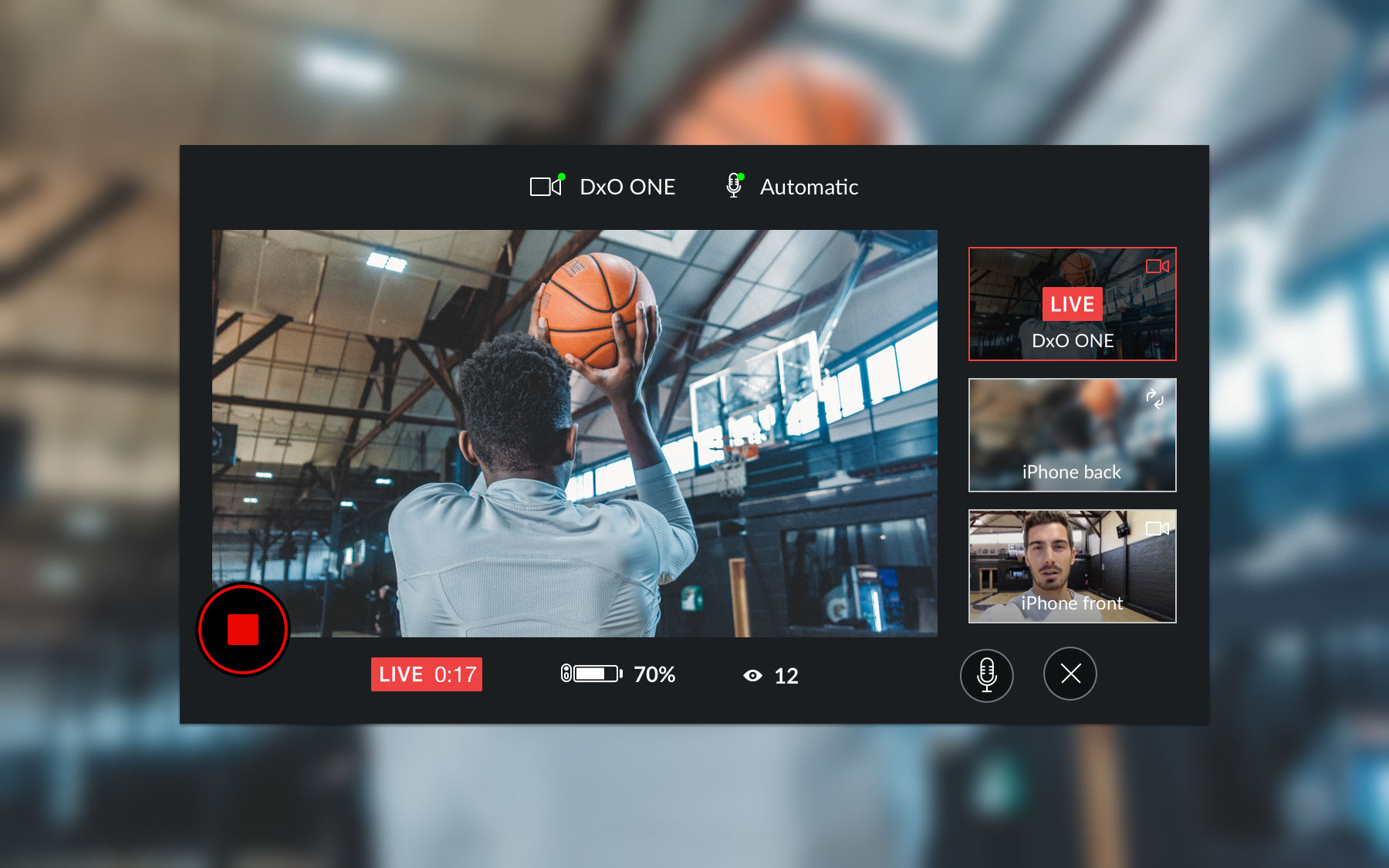An intriguing connected device...
When I joined the design team at DxO as a UI designer, I knew almost nothing about this product. During the job interview, I was briefed on a tiny dslr camera that can be controlled from an iOS or Android application, and beeing passionned by connected devices, my curiosity was whetted.
I took part of the creation of the entire user experience, by creating among other things the interface of the application. I quickly became involved in other areas like personas study, interaction design, and even motion design as shown in the video below, which was displayed 2 years in a row on the "Salon de la Photo" stand to promote the product.
A brand new challenge
The main difficulty here was to transcribe a camera interface onto a mobile screen, without having the type of interaction that a user is used to have on a traditional device, while adapting to different environments (iOS & Android) and different resolutions.
To this end, I first participated in the development of the Personas who will help us to direct our decisions. Then, I organized and participated in numerous workshops with the design team to define a global experience around the interface and the product. These whole hours of discussions allowed the entire team (design and development) to come up with an interface that is easy to use for our clients, as shown by the various press feedbacks mentioned below.
Digital Trends
on iOS even without the camera accompanying it"
The Verge
Wired
Mockups & testing
After this study, I've created the different screens of version 1.0 of the interface, that I tested with our beta testers community by choosing the closest profiles to our personas. Since the company has many professional photographers within its ranks, I also took the opportunity to do guerrilla testing in the office and during each Sprint Review, which allowed the other poles not working on the DxO ONE to be aware of what is being done in the company.
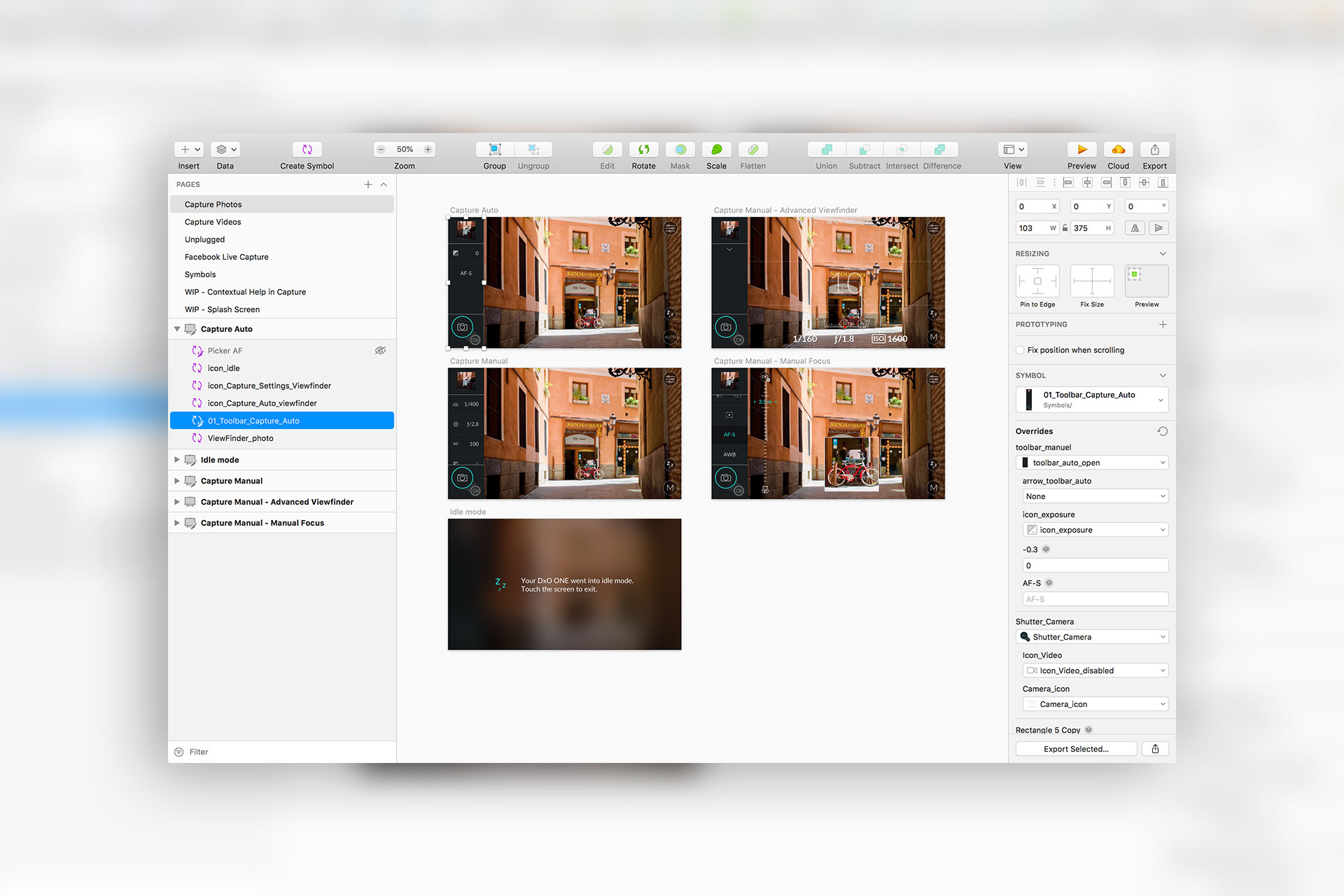
Streaming on Facebook Live
After the launch, I continued to work on app improvements, and also on several new features. One of them is the Facebook Live, that allows users to stream live on facebook managing several camera views at the same time. Users we targeted were people already using this feature on Facebook, but who wanted a more complete experience using iPhone and DxO ONE camera. That's why I decided to keep an interface close to the one existing on facebook, adding buttons in an accessible area to easily switch the camera or the microphone.
Time-lapse rocks!
Second major feature that we've implemented is the Time-lapse, requested by our users in several surveys that we've done. I've first tried some time-lapse applications, and to be honest this feature is so cool that I spent days on it. Most of the apps proposing this feature have the same interface, so I decided to add a little more animations like a radial wipe to show the interval between each shot, that was pretty efficient and appreciated during user-testing.
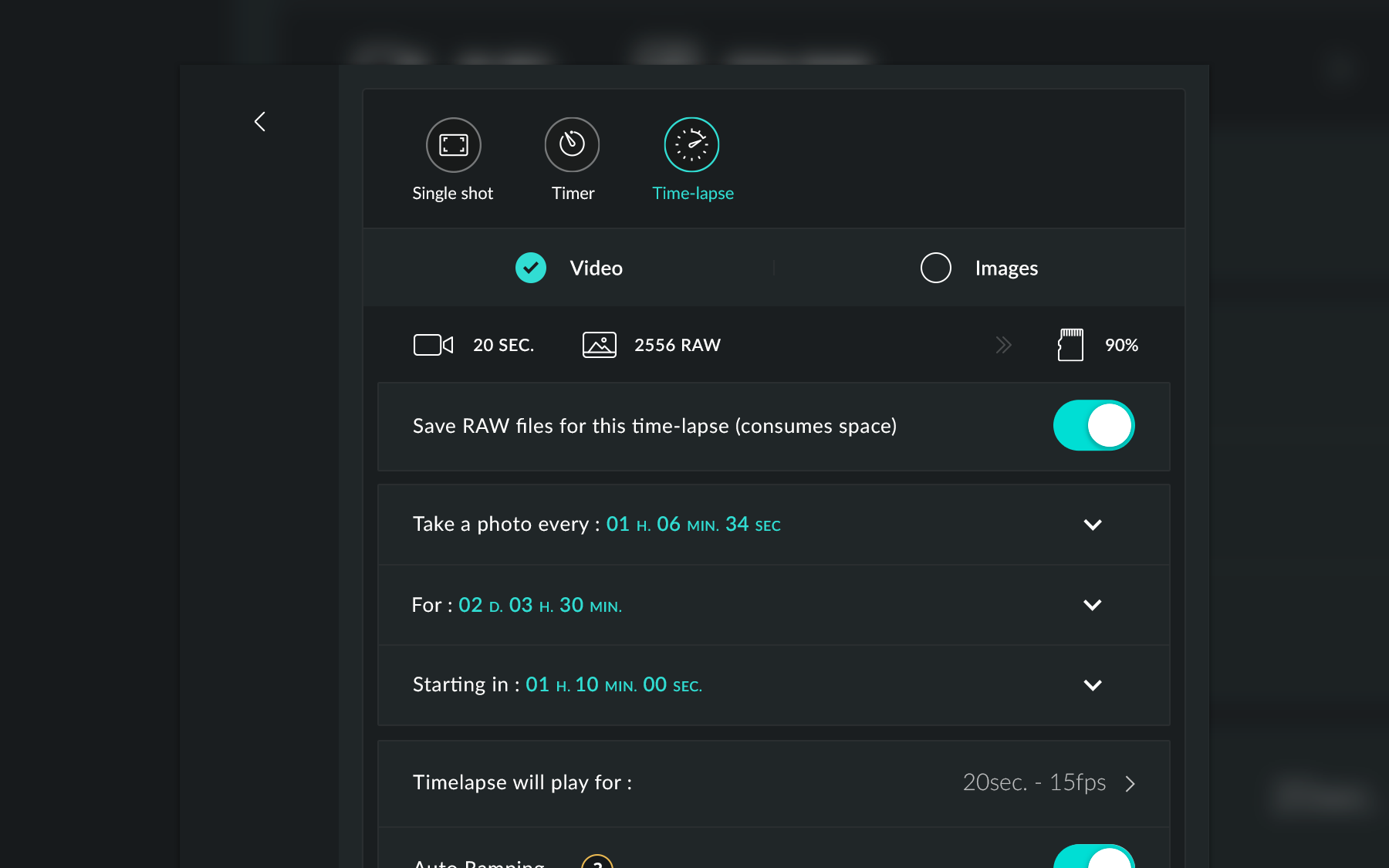
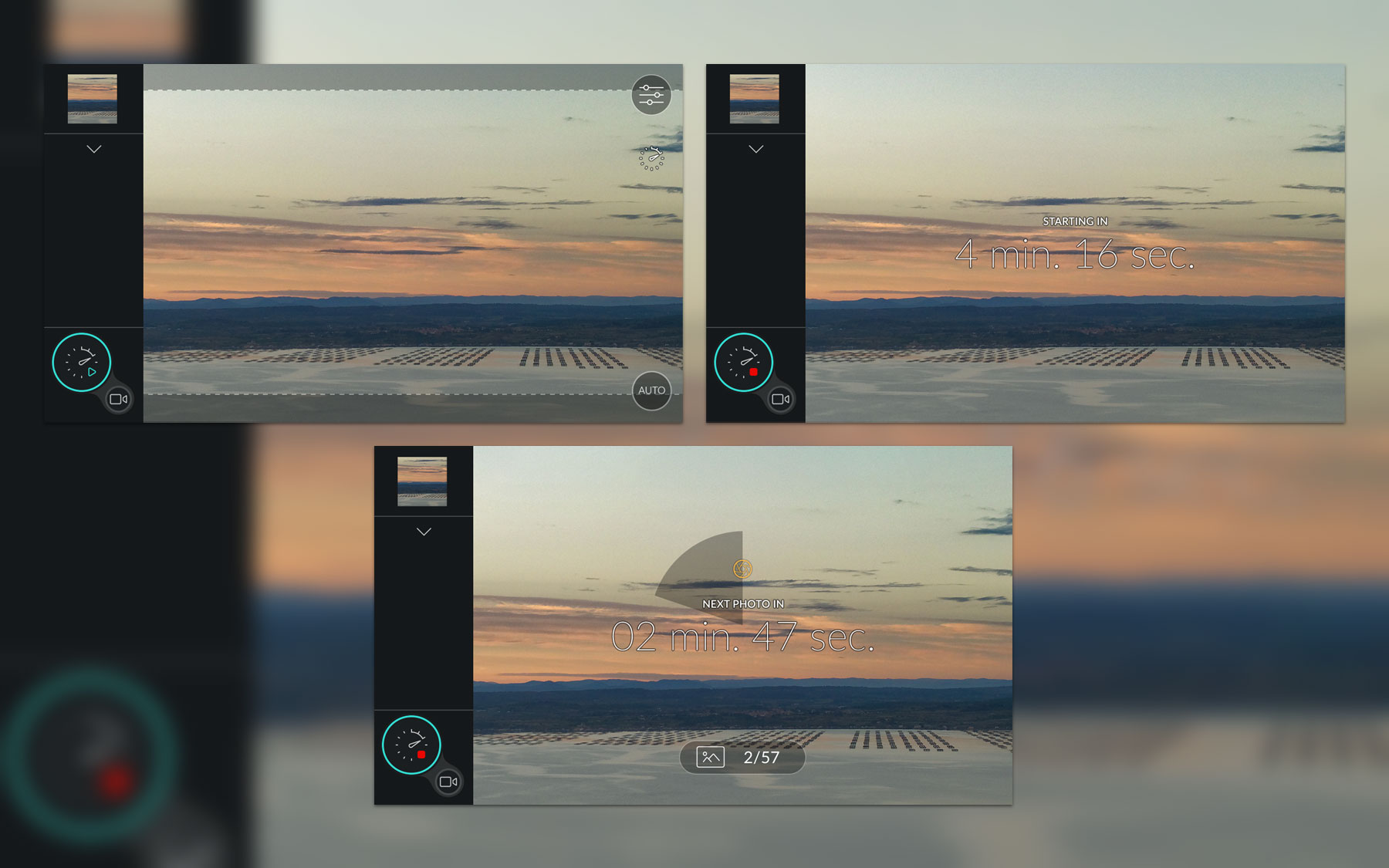
Development follow-up
Finally, the good communication between the design and development teams is for me one of the most important points. When a feature was ready, I sent the file to the Zeplin platform, which allows developers to interpret the mock-ups their own way. Interacting with a team every day gave me the opportunity to learn different methodologies and save time.