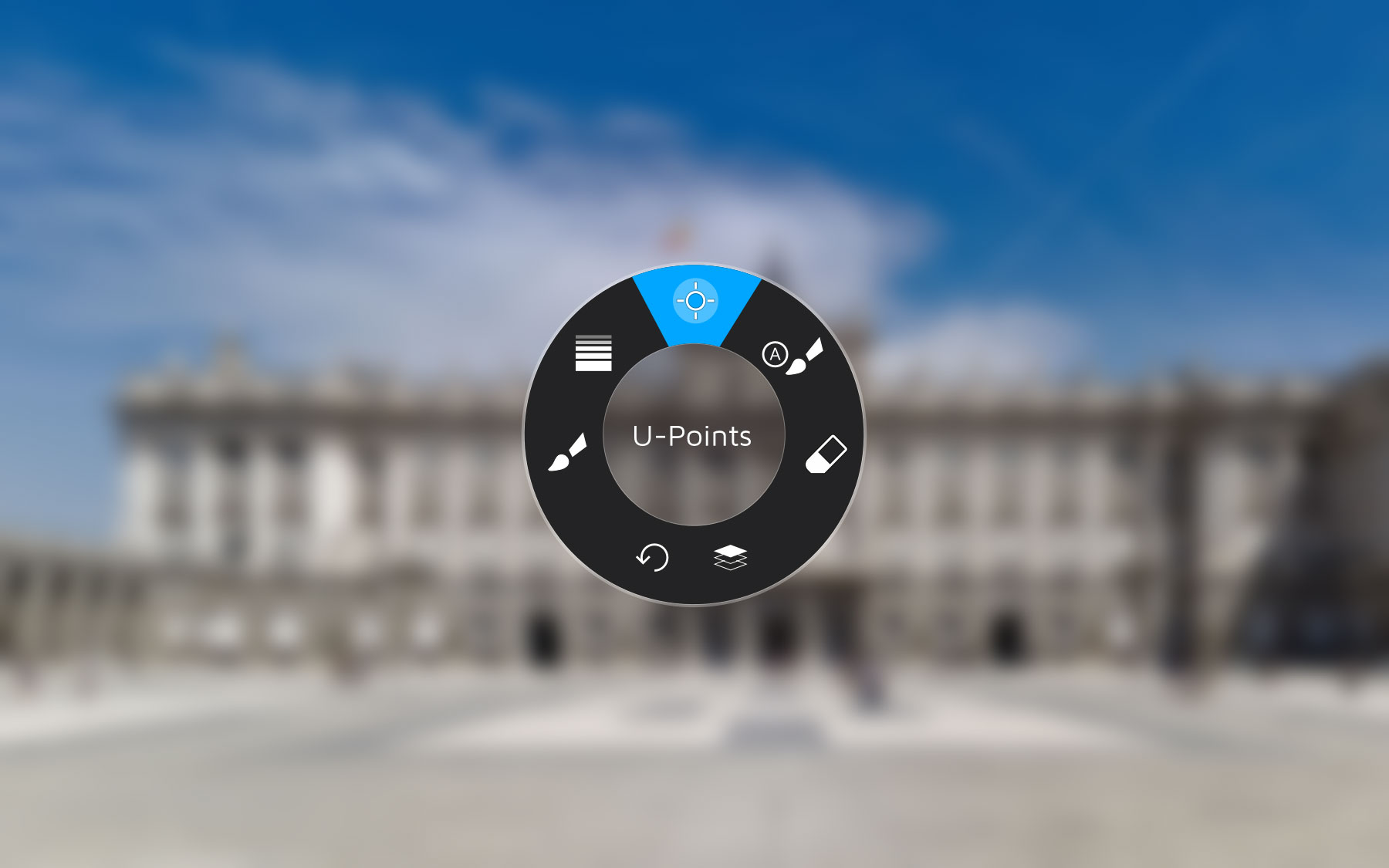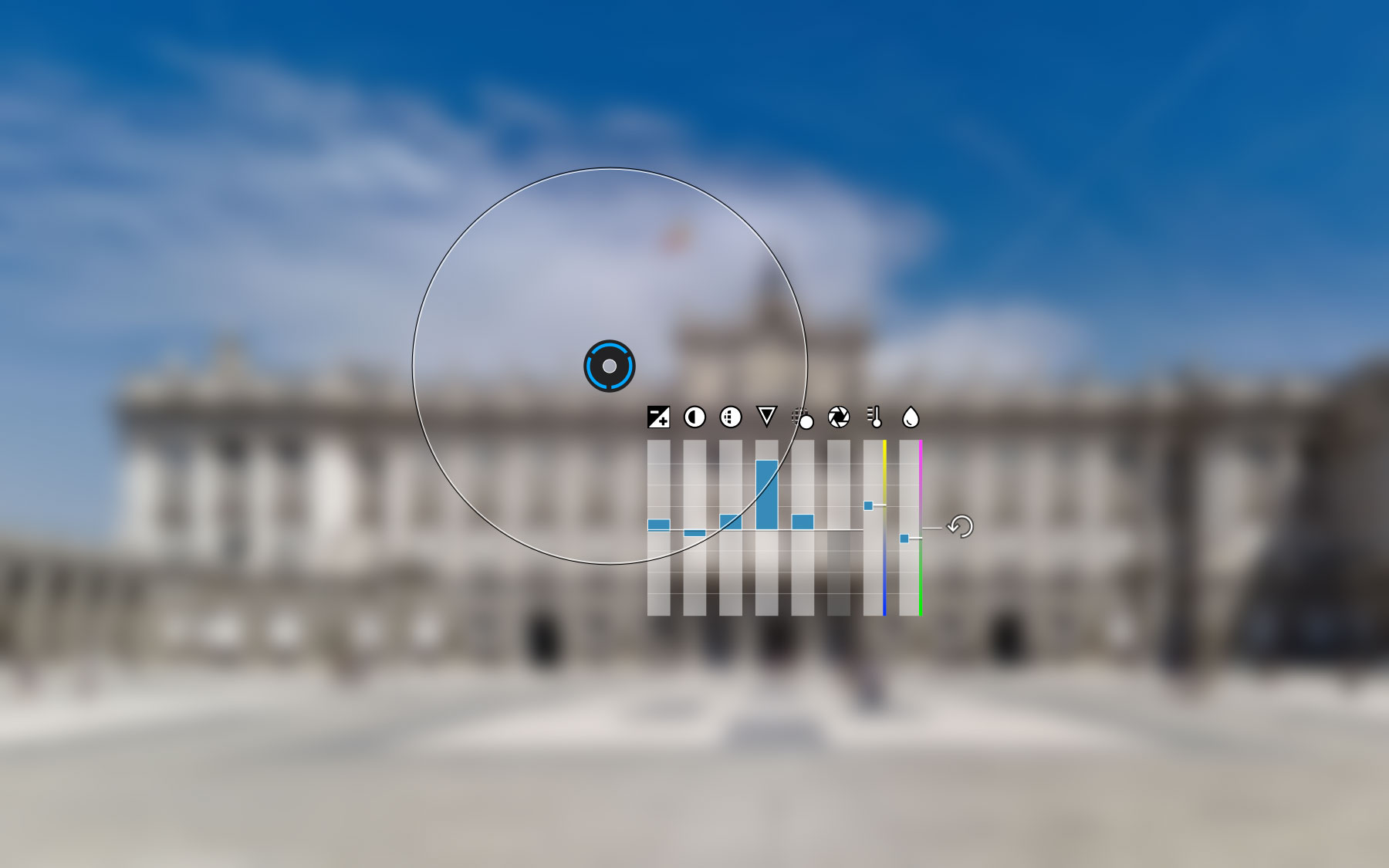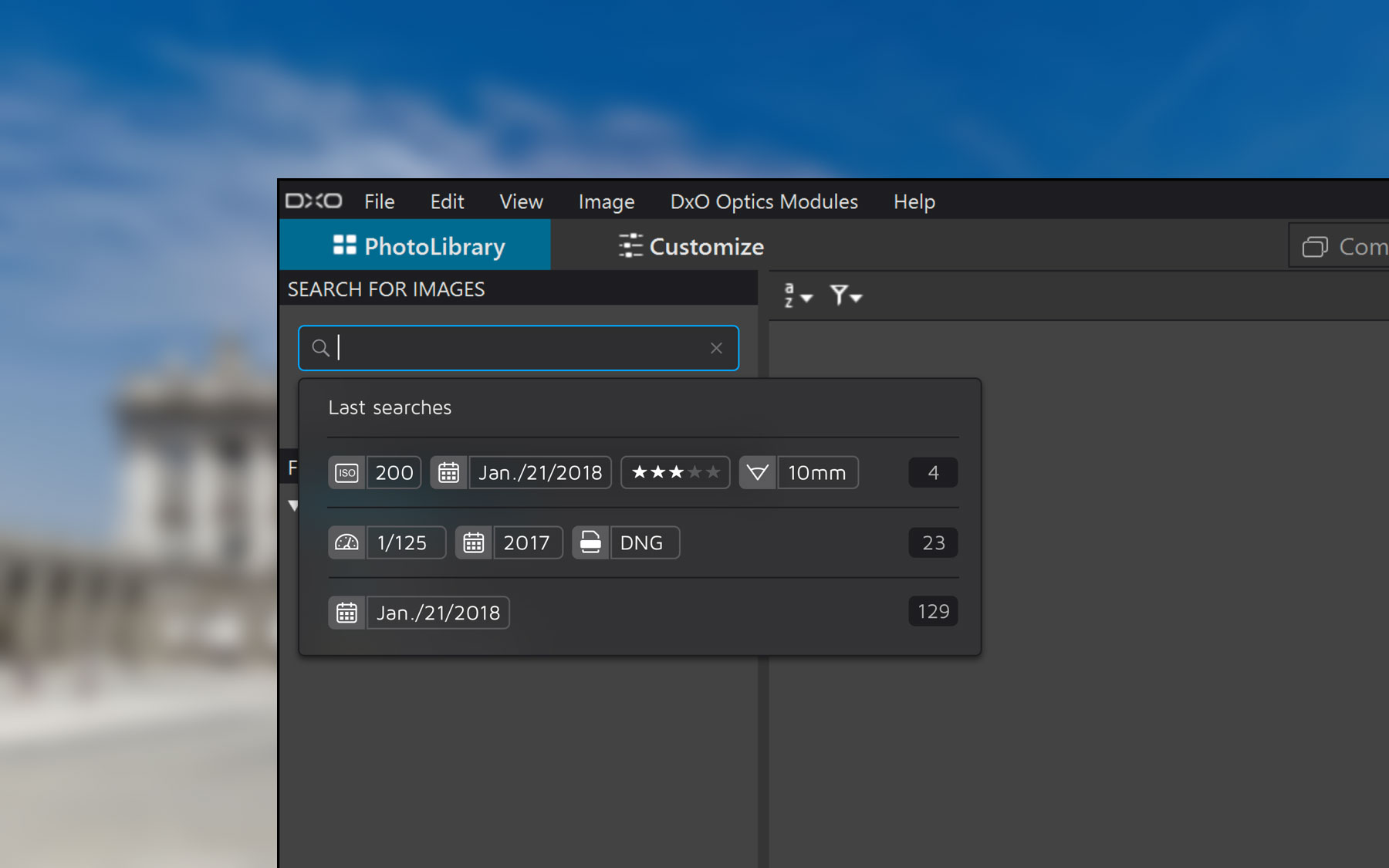What is DxO PhotoLab?
Long before launching into hardware, DxO was specialized in photographic retouching, through the OpticsPro software.
In the shadow of the DxO ONE project, the software teams were able to implement the two main user requests, the local adjustments, and the Digital Asset Manager.
This change implies a very important shift in the position of the software, which has become one of Adobe Lightroom's main competitors, that's why OpticsPro has been renamed PhotoLab. I joined the software team in parallel with my work on the DxO ONE in order to implement this new flagship feature.
The challenge
Until now, I had never worked on such a complex software as this one, which involves several teams: PixelProcessing team that creates the engine of the software, Laboratory team that analyses camera bodies and lenses, Windows and Mac developer teams that intergrates all the features to the software, and Designers team that I joined to clarify how all the features will be implemented.
It was necessary to interact constantly with each team to ensure consistency between platforms, and to check each build to see if the result was the one expected. It was also for me the first experience with the scrum methodology, used by the DxO ONE teams, but not by the designers so far.